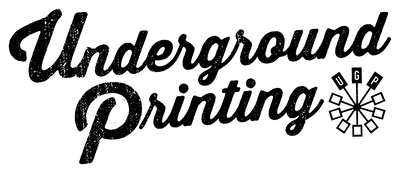How can I put a design on the back?
To the left of your t-shirt in the Design Studio, click the "Change Product Side" button. A window titled "Select Print Location" will appear and you can select from: full front of the garment, left chest of the garment or back of the garment.
How do I change text size?
Select the text as you would an image, and a bounding box should appear around it. Pull the blue dots at the corners of the box and adjust to the desired size. Use a corner dot if you wish to keep the design proportions consistent.
Do you offer name and/or number personalization? How should I add that?
We do offer name and/or number personalization! The price for this is $5 per name and $3 per number for screen printing, and $8 per name and $6 per number for embroidery. Unfortunately, the Design Studio does not support personalization at this time. To add names and numbers, you will want to Contact Us directly. In the meantime, feel free to complete whatever design will be the same on all of your tees.
Can I choose a font other than a "College" font?
Definitely! Once you have a text box open, you can view the font drop-down menu to the right of your shirt image. Hit the downward-pointing arrow to reveal a second drop-down menu directly beneath the first (it should read "College" in Arial font). Select the downward-pointing arrow in this box to reveal our list of font types. Each type will offer you a whole new selection of fonts to choose from!
Can I have a design on any other location besides the front, back and left chest?
You can have up to 4 different print locations, including sleeve prints and back tags! Unfortunately, our Design Studio only supports front and back designs. If there is artwork or text you would like on a location aside from what the design studio allows for, just Email Us specific instructions once the rest of your shirt is designed. A sales manager will then be able to adjust your order and get you started!
Can I put a design outside the red box?
Yes, but we suggest you place all your images and text inside the red box and submit for a quote. A sales manager will soon be in touch to go over your design and work out specifics. We will not print your order without your approval!
Does my design have to be perfect / exactly how I want it to print?
Not at all! While our Design Studio is a great tool, we understand that you may need some help getting your final design just right. Our sales managers and design team review all artwork, and make suggestions and recommendations. You can even put in placeholders for logos or other images, and email the logos directly to us.
How do I change or remove colors from an uploaded image?
To upload your image, select "Upload Image" > "From [Computer or Mobile]." This will generate a preview and allow you to remove all white from your image, or remove the white background. You can also select how many colors are in your image. Once you like it, click "Continue."
On the next page, you can swap out the "Current Color" for a different one by clicking the "Select Color" button. Choose the replacement color. Also, if you want one of the colors to be the shirt color underneath, select the "Transparent" option by clicking the "X" to the right of the color in the preview.
How do I remove an unwanted background from an uploaded image?
To upload your image, select "Upload Image" > "From [Computer or Mobile]". Then select the number of colors you want to have in your image. This will generate a preview. Above the preview, select the "Remove White Background" button for white backgrounds. For other colors, you can also hover over the preview with the Eyedropper Tool. Simply click on colors to remove them.
How do I make a color the garment color show through an image?
Select the image you wish to make transparent. On the right side of the Design Studio, all the colors in that image will be listed. Select which color you want transparent, and choose "Transparent" from the color menu. If the Design Studio doesn't allow this or work quite right, don't worry, we can modify it later!
How do I get a washed-out, distressed, or faded look?
The most common way to achieve these effects is to add one of our Distress Effects to your design. "Distress Effects" are located in the "Edit Design" section to the left of your tee.
I'm having trouble uploading a file to the Design Studio. What should I do?
Our design studio is sometimes particular about .pdf files and images over 2MB in size. If possible, try to submit a .jpg or .gif. If this still does not work, email your images to help@undergroundshirts.com with your order details. From there we can quote you a price and place your order manually.
I got an error message while uploading or saving my artwork. What do I do now?
Just email help@undergroundshirts.com and attach the problem file(s). Include as many details about your prospective order as possible, and from there we can quote you a price and place your order manually.
I have a sophisticated design that I can't get to work in the Design Studio. What do I do?
Create your concept as best you can online, and we can handle the rest. While our Design Studio is a great tool, we understand that you may need some help getting your final design just right. Our sales managers and design team review all artwork, and make suggestions and recommendations. You can even put in placeholders for logos and email those to us.
Can I use the clipart and templates in your Design Studio for other things?
Unfortunately not. The clipart and fonts found in our studio are not necessarily our property. We have partners (such as vectorportal.com) who allow us to use some of their artwork.
Product Questions
Do you have products that are not in your design studio / catalog?
Yes, we have many other products available, but we don't show them all so that our catalog isn't overwhelming to our customers. If you have something specific in mind, let us know, your sales manager can help navigate this. You can always create your design on ANY product, and we can produce that design on any other product. If your product is not in our catalog, it will not slow up your designing process.
How can I put a design on products not offered in design studio (glassware/pens)?
Put your design on a similar product (or in the case of promo products, any product), in the red box. We can take your design and move it to any product.
What is the sizing like for this garment?
In the design studio, when you click on a product and click the "Details" tab. There you can find a button for the product's sizing chart.
Creating An Account / Saving A Design
I signed up for an account and got a verifying email. When I go back into the site, it says my information is incorrect.
Have you created and saved a design yet? If not, then you won't show up here.
Why can't I see the design I just saved?
Once you create a design, it takes a couple minutes for it to process and load in our systems. Just wait a minute, and try again!
Getting A Quote / Placing An Order
Is there anyway I can just send what I want to someone and they will give me a quote?
Absolutely! Just email help@undergroundshirts.com and include as many details as possible including your location (city/state), when your event is happening, and how many shirts and ink colors you'll need.
Will I get to see my artwork again before you begin with my order?
Absolutely! We will not print your saved art without sending it back to you and first getting your approval. That means if you can't get something to look right online there will be more chances to make changes and tweak things. We will send you an artwork approval to look at which you can approve or decline.
How do I buy this shirt / get an order started?
First you will need to get pricing. Login to your account to view your saved designs*. From there, pick the design you want to order, and enter in a few pieces of information to get your quote. Click here to visit our tutorial on how to get a quick quote from a saved design.
Once you have your quote, you can click the “Place Order” link to get your order started. If you aren't quite ready to place your order right away, no problem. You will be sent an email with your quote number and pricing information, and you can always come back to that to place your order.Click here to visit our tutorial on How To Place an Order.
I've uploaded an image, how can I tell how many colors are in my design to get a quote?
Sometimes our Design Studio cannot determine exactly how many colors are in a design when you upload a logo. In that case, use your best judgement to determine the number of colors, and we will double check that when moving forward converting your quote to an order.